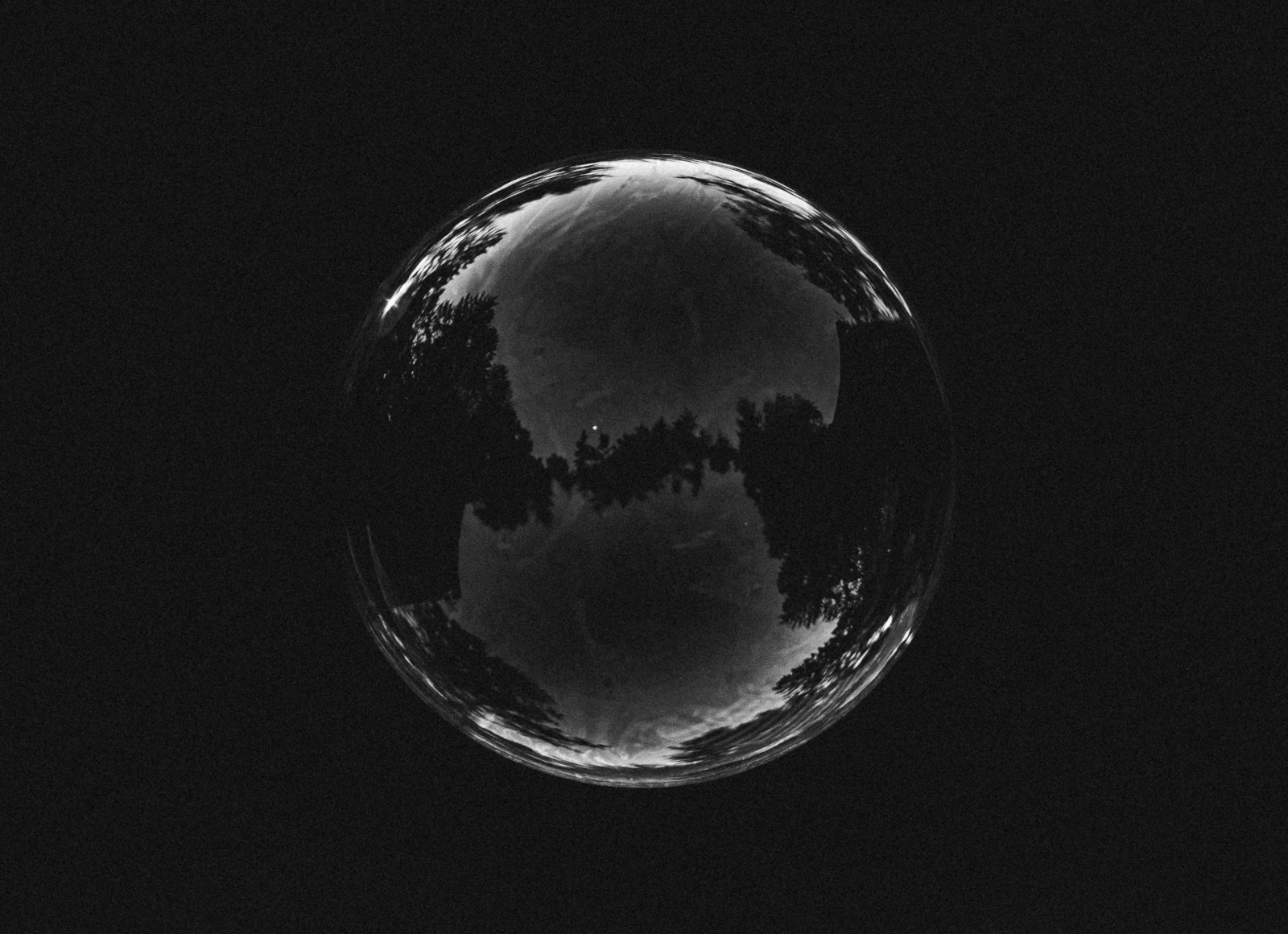
A NEW WAY OF BUILDING WORDPRESS SITES
BLOCK-BASED WORDPRESS
For 80% of all web layouts, there is virtually no need to write code anymore
Finally, we tamed the Gutenberg beast so that it does what it should do. Now we are happy and can offer nothing more than a completely new way of building websites with WordPress.
What block patterns are, how they work, and why you should use them are well described here. In short, we use patterns because they speed up the process of building custom WordPress sites enormously and keep the system more flexible than before.
Patterns instead of repetitive PHP-templates
We have done that for too long:
- Defining a custom field, place it in the backend somewhere similar to its frontend position
- writing a PHP template that takes data out of some custom fields
- writing CSS for the markup echoed from the PHP template
That is not only boring but also time-consuming.
With a pattern-based approach that changes completely. There is no need anymore to build backend input masks for just one page-layout anymore.
Here we adjust all these settings inside the editor, copy the block (or group of blocks) and paste it into a pattern or template. This is a really huge time-safer. All the ever-repeating backend template code is just gone.
So there is more time to work on content and user experience, instead of defining custom fields and stripping them together in templates.
More Flexible
Defining text or background color, font sizes, and weights, or all these spacings, can now be done completely in the editor. But a pattern-based approach can even do much more. Let me explain what we mean by self-containing patterns.
Recipes to tame Gutenberg
#1 Know the editor
Having a good understanding of groups, columns, rows, and stacks already gives you a powerful toolset for your web pages.
#2 Overwrite Core-Block Settings
We do not always agree with the default settings coming from Gutenberg. E.g. sometimes we would like to have the option to select the font-family of a Heading-Block. Instead of doing that in an ever-growing theme.json, we prefer to overwrite block.json. Here is how
#3 Block-Filters
Instead of adding even more blocks to the editor, we prefer to implement block filters. This allows us e.g. to add animations or custom spacings to core-blocks. Take a look at our Custom Spacing Plugin.
#4 Outstanding Blocks
In addition to core blocks, we found two outstanding plugins providing some more advanced blocks. Namely, these are the Content/Post-Sliders and Section-Block of the open-source getwid plugin and the flexible grids block.